Drupal vs. WordPress – What’s Best for Me?
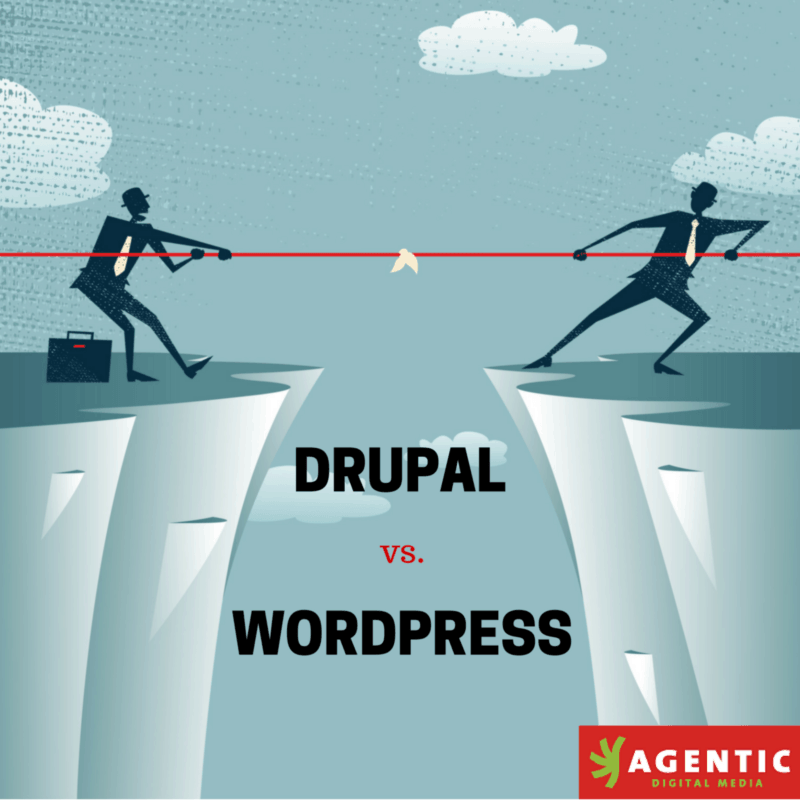
What is a CMS anyhow?
Both WordPress and Drupal are Content Management Systems (or CMS for short). A CMS is online software that allows non-technical people to manage a website and edit its content (this means text, images, graphics, calendars).
Ease of Installation:
WordPress is easier to install. WordPress is effective if you have basic text types and are building a blog/brand website.
Drupal requires technical skills to set up (which is why you hired us!) but it is also capable of creating more advanced sites.
Cost:
WordPress is less expensive because it has a template system that has many already built themes (including ecommerce)
Drupal is more costly to build because everything has to be configured.
Developer community:
WordPress has a larger developer community so there are lots of developers
WordPress has an amazing theme market for do-it yourselfers
Drupal has fewer developers, but there are lots in Vancouver
Security:
Drupal has stronger security, as it features enterprise-level security. Major organizations in every industry, particularly governments, use Drupal because of its complexity and advanced security features. Examples of some of biggest Drupal sites include: whitehouse.gov, Commerce.gov, Major League Soccer.com, Grammys.com, etc.
WordPress is solid security and has lots of plug-ins to add on security
Theming and Customization (I.e. making it look the way you want):
Both allow custom theming, which is best done by a developer.
WordPress has many inexpensive pre-built themes, but they must be used as-is. In other words, changing features on them is not a good idea.
Drupal has a limited library of pre-built themes, so most themes in Drupal are custom.
Community Interactions:
Drupal was designed as a community-building platform. That means that you can talk directly to site users and collect contact information from them. Drupal has a lot of things built in, like peer to peer messaging, profile pages, individual log ins, etc.
WordPress was designed as a blogging platform. It is capable of doing more than blogging but the community building aspects are an add-on (BuddyPress) rather than built in.
Support and Maintenance:
WordPress is easy to learn and maintain.
Drupal is more costly to maintain, as it supports multiple site stakeholders (admin, editors, logged in users requiring customized content, private groups, etc) which is essential for medium to large sized organizations. Multi-national or multilingual sites can be easily deployed with Drupal.
Mobile Responsiveness (How will the site look on a mobile phone or tablet):
Both CMSs support mobile responsive themes. This means that your site will look good when viewed on a smaller screen (like a mobile phone or tablet) regardless of which CMS you choose.
Best uses for each:
WordPress: Great for minimal content types and for building a very simple, general marketing, and shopping cart product website.
Drupal: Designed for data organization, community platform sites, or complex ecommerce stores.
Our recommendation: If the site is data-focused with complex relationships between content that will be displayed in a variety of ways, then Drupal will likely be the CMS we use.
If the website focus is organized, is heavy with textual content, and needs a rock-solid content administration interface from the start, WordPress is likely to be used.
- Author: Marissa Mills
